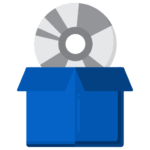Frequently Asked Questions
Welcome to our frequently asked questions! Here you'll find answers to the most common questions about our products, services and support. Whether you need help downloading software, have questions about activation, or experience problems during installation, we've explained it all here for you. Is your question not listed? Then feel free to contact us at info@softload.nl - we'd be happy to help!
Office
You can easily download the software from this link: softload.co.uk/instructions. Here you will also find step-by-step instructions for installation.
Choose phone activation. Follow the on-screen instructions to complete the activation. Our instruction page describes step by step how to complete the process: www.softload.nl/instructies
Please email us at info@softload.nl and we will provide a solution. We may be able to convert it to a Mac version or exchange it for the correct license.
Yes, the default languages are Dutch, German, French and Polish. If you need another language, you can send us a request and we will provide the correct language setting.
Right click on the disk copy file and choose "Open with" -> "Windows Explorer". This should start the installation process.
Don't worry! Microsoft does indeed mention 365 while installing, however, it just installs Office 2021. You can simply continue with the installation.
After installation and activation, you can verify the version yourself in Office settings.
License codes are permanent, once the PC crashes or formats, there is a chance that the license code will be lost.
Office licenses can be activated on 1 PC
Yes, you will receive the license code directly by mail with instructions for installation
Windows
We provide retail licenses only.
License codes are permanent, once the PC crashes or formats, there is a chance that the license code will be lost.
Windows licenses can be activated on 1 PC
You certainly can, you can download the software from our instructions (www.softload.nl/instructies), you can then decide how to install it yourself.
Yes, you will receive the license code directly by mail with instructions for installation
Adobe
That's right! If you have ordered Photoshop or Premiere elements, you do not need to do anything. The order is in processing and you will automatically receive a second email with license code and download.
Annoying, but not to worry! Send us an email with your problem and we will address it for you. You can email to info@softload.nl , also include the order number.
Other
No problem, just send us an email with all the details you have at your disposal, and we'll look up the order for you.
Mail can be sent to: info@softload.nl
Don't panic! Check your spam folder. Sometimes emails end up in there.
If it is not in there either, please contact us by email: info@softload.nl